Blogs
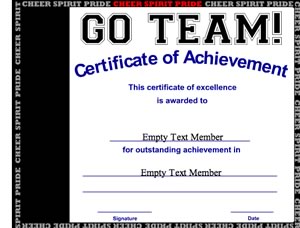
Go Team - Achievement
Cheer Sprite Pride
Filename: Go Team - Achievement
Category: All, Sports
Cheerleading themed certificate. Can also be used for motivation in a business setting.
Last week we had 2 requests from members for new certificates, the first was for Chess certificates. We created some chess pieces along with a couple new certificates. We weren’t sure on the categories to place the chess certificates under so right now they are in the All category. [ slideshow]
The second request was for tennis certificates. We were able to create 6 new tennis themed certificates along with some tennis clip art. [ slideshow]
Keep the requests coming in!
Log-in or join now to start using these and many more certificates.
We’ve added 3 new sports orientated certificates for those that are wrapping up their season. [ slideshow] The 5 new templates can get you started with: Basketball - Best Defense Soccer - Certificate of Participation Cross Country/Track/Running - Certificate of Achievement I’ve found another use for the running certificate that can be used to award your little ones for learning to tie their shoes. See how happy this guy is receiving his certificate for tying his shoes, now he’s ready to start Kindergarten next fall! These can be found in the New Certificates category for the next 30 days or in the Sports categories
Log-in or join now to start using these and many more certificates.
Just in time for Easter, 5 new certificates to help celebrate the holiday. [ slideshow]
The 5 new templates can get you started with: Easter Egg Hunt Champion Easter Egg Hunt Certificate of Participation Most Creative Easter Egg Design Finding the most Easter Eggs Religious Certificate of Participation These can be found in the New Certificates category for the next 30 days or in the Holiday or Religious categories
Log-in or join now to start using these and many more certificates.

This how-to video will walk you through step by step on how to create a text effect that looks like the text is slightly off the page.
- Add a text banner to the certificate canvas
- Click the new object to select it, move it to where you want it located on the canvas
- Click the clone button to create an exact copy of the selected text
- Click the new clone object to select it
- Drag it down so it is not overlapping the original object
- Select the original object and change it's color to gray
- Now move the cloned object up over the top of the gray one and offset it slighly to get the shadow effect.
This same technique works with clip art objects as well. For best results with clip art this technique is recommended for solid colored objects.
We added 8 new certificates to the system. [ slideshow]
These 8 new certificates can be found in the New Certificates category for the next 30 days. Let us know how you use these certificates as well as any certificate and awards that you print from the Certificate Creator. If you use Flickr and have uploaded photos of Certificate Creator prints being handed out then please tag the photos with certificatecreator or send us the photo and we’ll include it in our photostream.
Log-in or join now to start using these and many more certificates.
On 2/4/2007 we added 8 new certificates to the system to help you celebrate Valentines Day. [ slideshow]
These 8 new certificates can be found in the New Certificates category for the next 30 days or in the Holiday and All categories. Let us know how you use these certificates as well as any certificate and awards that you print from the Certificate Creator. If you use Flickr and have upload photos of Certificate Creator prints being handed out then please tag the photos with certificatecreator or send us the photo and we’ll include it in our photostream.
Log-in or join now to start using these and many more certificates.
Every so often we are asked to make custom certificates, many make it into the system for everyone to use or some are «private» label certificates that are only available to the person hiring us to create the certificate. So when the Tooth Fairy approached us to create a couple special edition certificates we jumped at the opportunity, especially when we found out we could share the certificates with the Certificate Creator members.

Let us know how you use these certificates as well as any certificate and awards that you print from the Certificate Creator. If you use Flickr and have uploaded photos of Certificate Creator prints being handed out then please tag the photos with certificatecreator or send us the photo and we’ll include it in our photostream.

Log-in or join now to start using these and many more certificates.
A Few Free Fonts For Certificates
Here’s 3 free fonts that I found that would look good on certificates. Keep an eye out for new certificates in the next few days that showcase these fonts. However, you can download and install these fonts and start making certificates using the text input field. All 3 of these fonts are in TrueType format, so it should work on both Macintosh and Windows computers.
New Artist Awards & Certificates for Educators
On 1/16/2007 we added 2 new certificates to the system. Both certificates are artists awards. [ slideshow]
Suggested Usage
Next time you have an art project incorporate handing out certificates for those that participate. We’ve received reports of business managers giving our older artist awards to graphic designers on their team. You will find these new certificates in the New Certificate category for the next 30 days as well as Elementary School & Secondary School categories. Let us know how you use these certificates as well as any certificate and awards that you print from the Certificate Creator. If you use Flickr and have upload photos of Certificate Creator prints being handed out then please tag the photos with certificatecreator or send us the photo and we’ll include it in our photostream. Log-in or join now to start using these and many more certificates.
